Using Zoom – Class B: Hosting (iPad too)
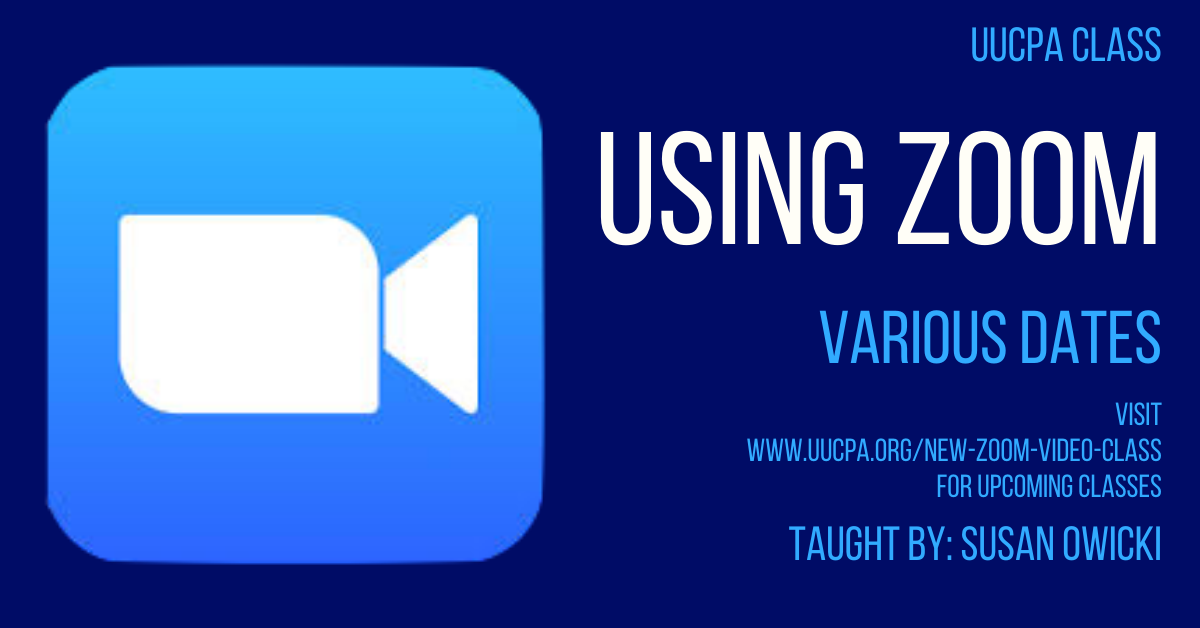
Using Zoom – A set of classes taught by Susan Owicki via Zoom. This session is Class B: Hosting Zoom meetings and it includes hosting Zoom on an iPad as well.
As we of UUCPA shelter in place, we are using Zoom software as a tool for maintaining our programs and our connections with each other.
I’m proposing a set of classes to help interested people use Zoom more easily and effectively.
- Class A. Participating in Zoom meetings – how to use the tools that allow one to take part in meetings organized by someone else.
- Class B. Hosting Zoom – how to create Zoom meetings and invite others to join, attend to security, and manage a meeting in progress.
- Class C. Leading Zoom meetings – tools for presentations and discussions over Zoom – sharing your screen, whiteboard, polls, and breakout rooms
Zoom links for the meeting will be distributed on the email list Zoom-learning@uucpa.org. If you are interested in attending a class, please sign up for that list by sending a message to Zoom-learning+subscribe@uucpa.org at least 24 hours before the class is scheduled. (You only need to do this once.)
