Realm (onrealm.org/uucpa) is the database we use at UUCPA. However, Realm is much more than a way for UUCPA staff to store and retrieve information about the congregation. It’s also the basis for our directory, and makes the information in the printed directory accessible to you anytime, anywhere. And now, it is a very simple ticket to our 9:30, in-person service.
You can search the online church directory here (login required):
If you have ever given UUCPA your contact information, you have received an e-mail invitation to Realm. Check the depths of your inbox and your spam folder, and if you still can’t find one, please send an e-mail to uucpa@uucpa.org saying “Invite me to Realm, please!” and watch for the invitation.
Once you click on the invitation and sign in, you’ll see “Registration Events” in the left navigation bar and you’ll be able to register yourself and guests for the service with great ease.
If the above process poses a barrier, the office staff will gladly help you register for the service. Send an e-mail to uucpa@uucpa.org giving the date of the service and the names of the people who plan to attend, or call the office with the same information, 650-494-0541, by the close of business the Thursday before the service. Due to limited space, you must receive a confirmation. Once you receive it, you’re registered and we’ll see you on Sunday!
For extra convenience, download the Realm mobile app to your smartphone: Realm Connect, available on iOS and Android.

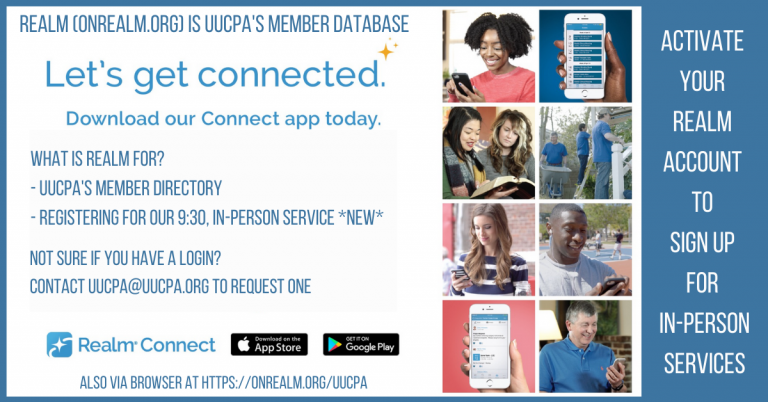
2 Responses to “Activating your Realm account to sign up for services”
Comments are closed.